AI Tools That Actually Deliver
I’ve been digging into a long list of AI tools that promise the world but deliver disappointment. Here’s my curated list of AI tools that actually work as advertised and provide real value. I’ll keep updating this list as I find more gems.
1. Freckle
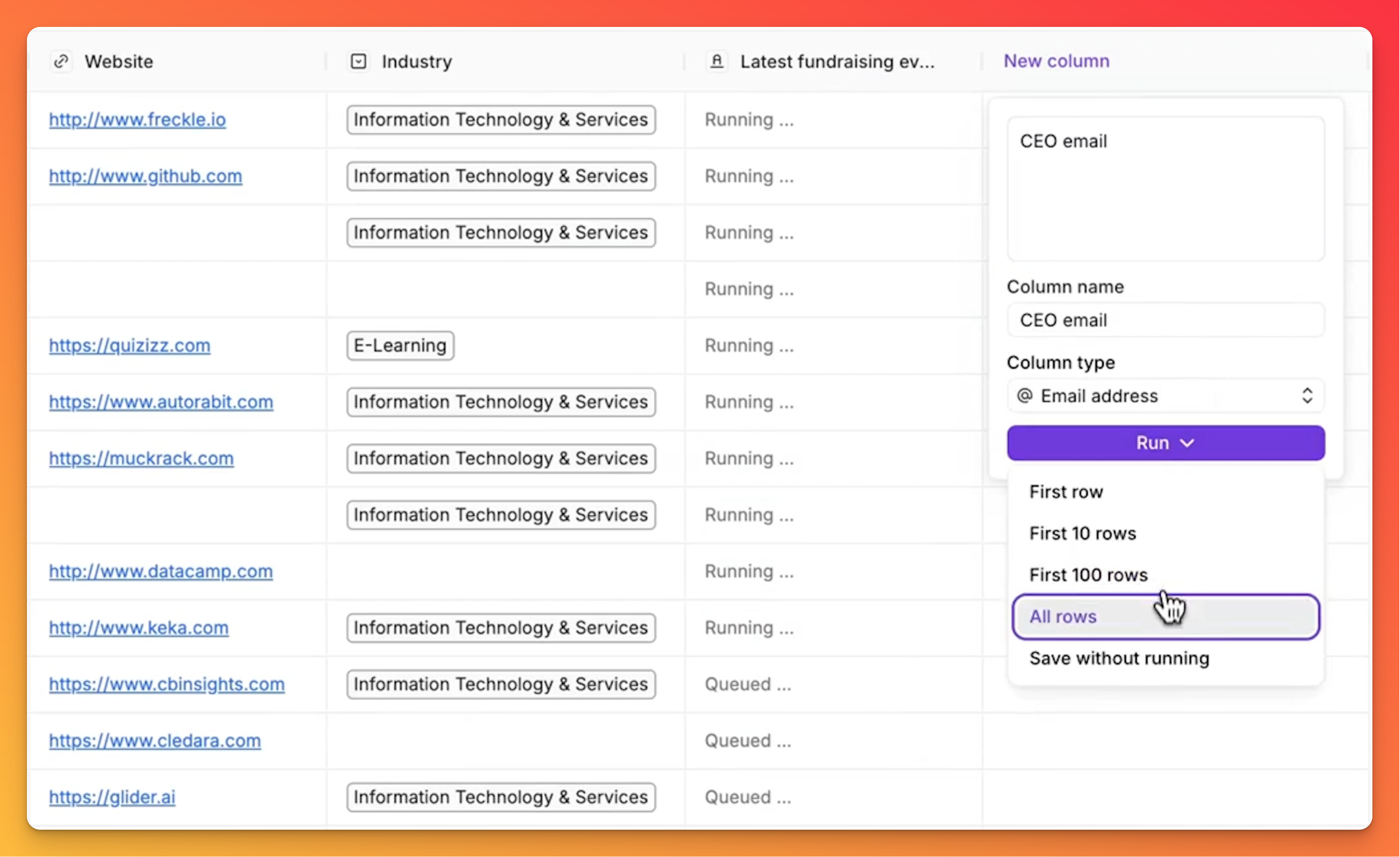
I tried Freckle and was genuinely impressed by how straightforward it was. My 60-second experience:
- Signed up
- Dropped in a list of emails
- Got complete company profiles, URLs, etc back
No prompt engineering. No connecting third-party databases. Just results.
I love tools that do exactly what they promise without the complexity. This one’s staying in my stack.
2. Descript

I finally found a video editing tool that doesn’t make me want to pull my hair out with almost no learning curve.
With Descript, I can record a video without doing any prep at all then get a transcription and edit with super simple tools like:
- Remove filler words (no more um and uh)
- Remove retakes
- Take out any long pauses
Editing video by editing text just makes sense. No more fighting with timeline splits and markers.
3. Ask Your Database
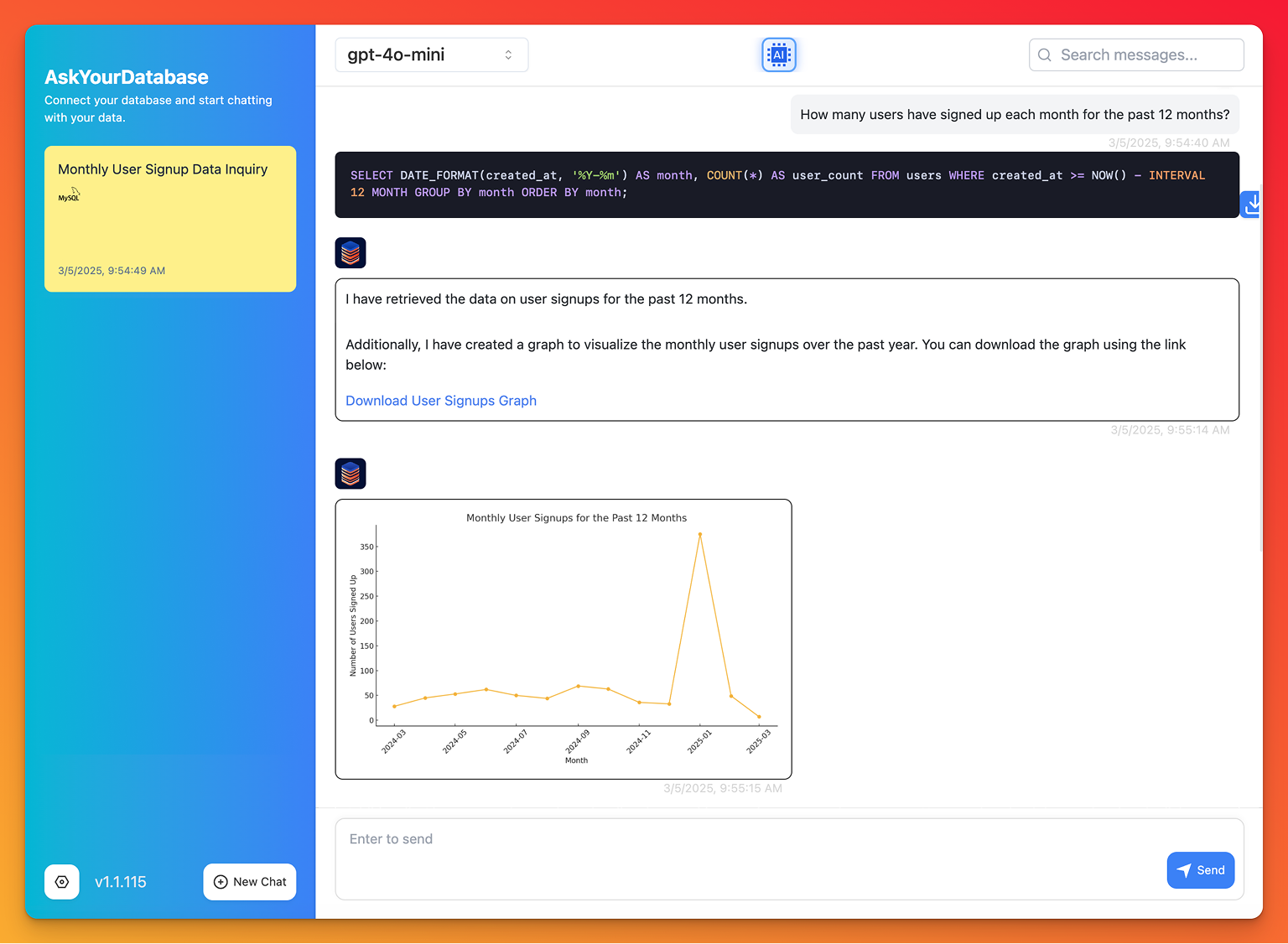
I tried ~15 different “Chat with your data” tools, and almost all of them fell flat. Common issues included inability to understand data structure, overly restrictive features, requiring extensive manual setup, or just bad UX.
What impressed me about Ask Your Database:
- It just works, unlike many others. I tested it on a complex scenario (database with thousands of tables and millions of rows) - took a bit longer to connect, but then it was off to the races.
- Great balance between proactive suggestions and asking permission. It offered to create graphs without being prompted and requested permission before running certain commands.
- Fast, local, with control over the model & API key.
- Extremely easy to add context like descriptions of what to find in each database or what the overall business does.
I can write SQL and explore data on my own but I don’t want to. I appreciate the ease of just connecting and digging in that Ask Your Database provides.
4. superwhisper

After hearing so much about superwhisper, I decided to give it a try and was immediately impressed with the experience. Here’s what makes superwhisper stand out:
- Incredibly fast setup with accurate transcription that just works
- Seamless integration with other tools that don’t natively support audio. I was surprised how much I enjoyed using voice input for apps that don’t naturally support it.
- Custom vocabulary feature that lets you add specific terms to prevent mistranscription (no more “Quest Forms” when I’m saying “Kwes Forms”)
- Specialized transcription modes - I created a terminal command mode that converts my speech directly into executable commands using this prompt:
You are now in terminal command mode. Transcribe speech as Mac terminal commands with these rules:
1. Use only lowercase letters unless explicitly hearing capitalization
2. Omit all punctuation except when required for commands (e.g., pipes |, redirects >, quotes ", etc.)
3. Preserve exact spacing between command components
4. Never add periods or other sentence-ending punctuation
5. Recognize and correctly format common terminal commands (git, ls, cd, etc.)
6. Transcribe exactly what you hear without adding articles, prepositions or corrections
7. Do not capitalize the first word of each transcription
8. Maintain programming syntax precisely as spoken (variables, flags, arguments)
9. Format file paths exactly as spoken
10. Never add "I heard" or other commentary before commands
5. Warp
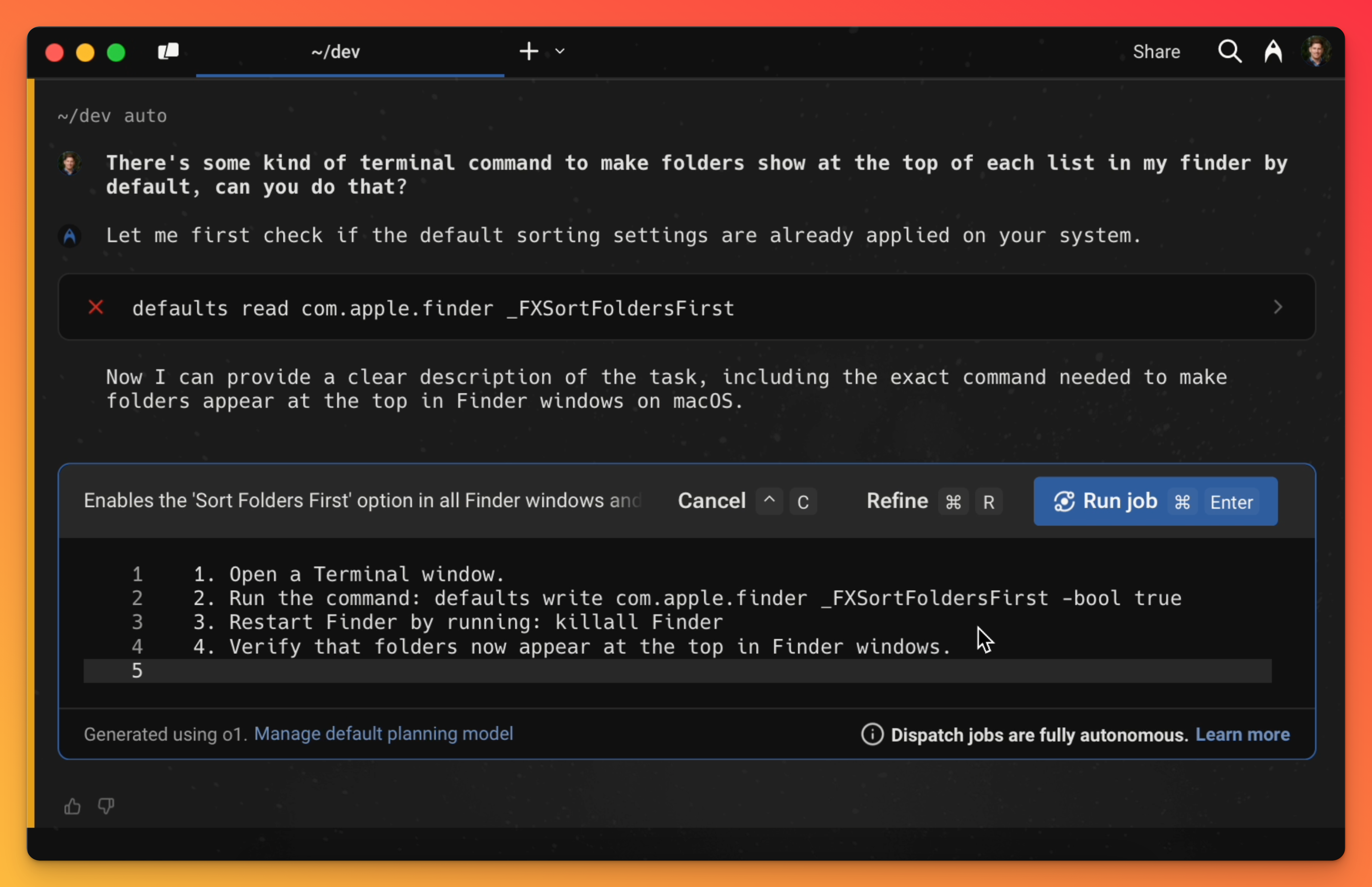
Warp bills itself as “the intelligent terminal” and it sure does feel smart.
What impressed me most:
- The intuitive prompt design system makes it easy to craft exactly what you need
- AI assistance with those CLI commands you use once a month and always forget the syntax for
- A surprisingly well-designed UI that makes collaboration and suggestion handling seamless
- Advanced features like shared command libraries for teams
For developers who spend hours in the terminal daily, this feels like a genuine productivity upgrade rather than just another shiny tool. The AI features actually complement my workflow instead of requiring me to adapt to them.